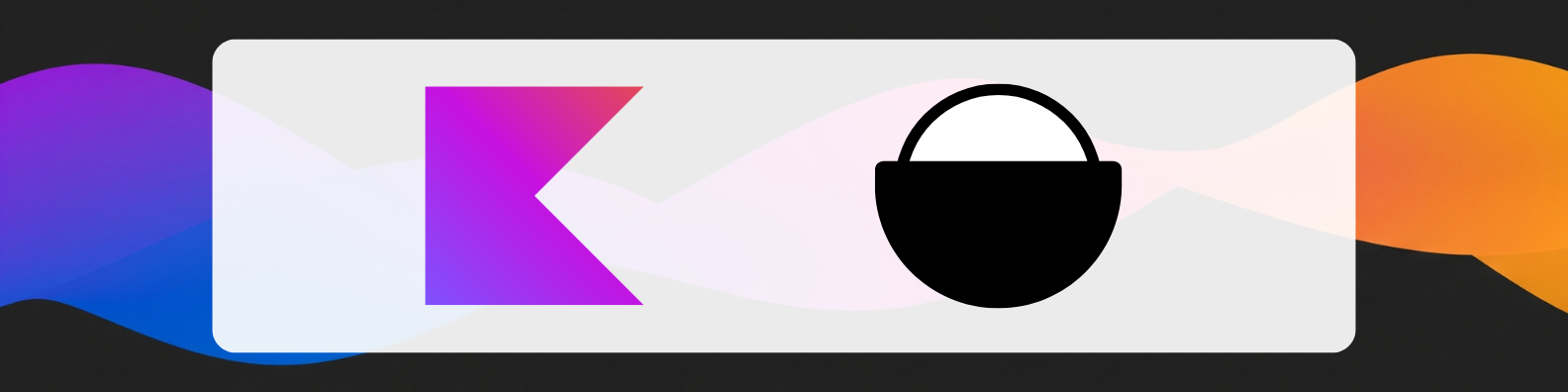
Umami Kotlin
Welcome to the official documentation for umami-kotlin, a simple and powerful library for adding privacy-first analytics to your Kotlin applications.
This open-source library makes it easy to interact with the excellent, privacy-focused Umami analytics platform. While born from the need for a unified solution in Kotlin Multiplatform, its JVM target makes it fully compatible with any server-side framework (like Ktor or SpringBoot) and even traditional Java applications.
At a Glance
Adding analytics to your Kotlin project is simple. Here’s a quick look:
// Add the dependency in your commonMain build.gradle.kts file
commonMain.dependencies {
implementation("dev.appoutlet:umami:LATEST_VERSION")
}
// Initialize the Umami instance with your server URL and website ID
val umami = Umami.create(website = "your-website-id")
// Track a custom event
fun whenSomethingHappens() {
umami.event(url = "/screen/main", name = "app-launch")
}
Core Philosophy
- 💎 Truly Multiplatform: Write your analytics code once and run it everywhere—Android, iOS, Desktop, server-side (Ktor, SpringBoot, etc.), and any other Java or Kotlin/JVM project.
- 🚀 Lightweight & Simple: A clean, intuitive API. No complex setup, no boilerplate. Just simple function calls designed to get out of your way.
- 🔒 Privacy-Focused: Integrate a powerful analytics tool without compromising your users' data or your principles.
Ready to Start?
Dive into our Get Started guide to add umami-kotlin to your project and track your first event in minutes. Or, if you want to see the source code, check out the project on GitHub.
A Project by AppOutlet
umami-kotlin is developed and maintained by AppOutlet. You can explore our other projects on our website.

